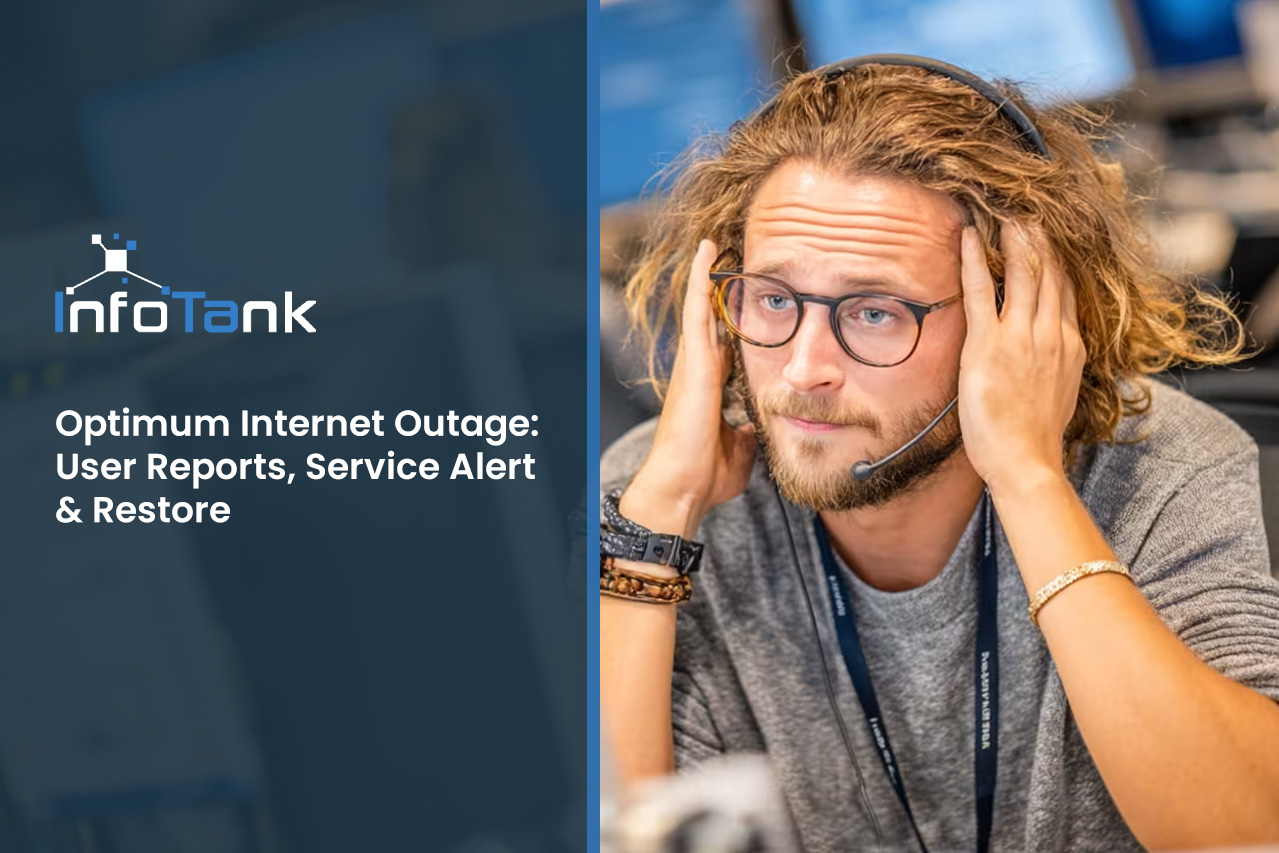
Optimum Internet Outage: User Reports, Service Alert & Restore
Unexpected internet disruptions can bring business operations to a halt. The recent Optimum internet outage has affected many companies relying on stable online access. In this blog, we’ll explore what causes these outages, how to track them, and what steps businesses can take to minimize downtime. We’ll also look at how Optimum service interruptions affect phone, TV, and cable connections, and what updates customers should expect when issues arise.
Understanding the Optimum internet outage
When an Optimum internet outage occurs, businesses can lose access to critical tools like cloud platforms, VoIP phones, and customer portals. These disruptions affect productivity, customer service, and revenue. While some outages are brief, others can last hours and require manual resets or technician visits.
Optimum internet outages may be caused by weather, hardware failure, or issues within the provider’s infrastructure. In some cases, scheduled maintenance or unexpected spikes in network traffic can also lead to service interruptions. Understanding the root cause helps businesses plan better responses.

Service disruption breakdown: What to know
Outages can affect more than just internet access. Here’s a breakdown of how different services are impacted and what businesses should monitor.
Internet reliability during outages
Internet access is usually the first thing affected. Businesses may notice slow speeds, dropped connections, or complete loss of access. This can interrupt cloud-based workflows and remote collaboration.
Phone systems and VoIP services
If your business uses VoIP, an internet outage will likely disrupt your phone system. This can lead to missed calls or dropped conversations, affecting communication with clients and partners.
TV and cable service interruptions
Some businesses use TV services in waiting rooms or for internal communication. Outages can cause blank screens or frozen channels, which may impact customer experience.
Impact on cable boxes and hardware
Cable boxes may need to be rebooted after an outage. In some cases, they may not reconnect automatically, requiring manual troubleshooting or support calls.
Customer support delays
During widespread outages, Optimum’s customer service lines may be overwhelmed. Response times can be slower, and updates may be delayed.
Update notifications and alerts
Businesses should sign up for outage alerts and service updates. These notifications can help IT teams respond quickly and inform staff about expected downtime.
How to connect backup systems
Having a backup internet connection, like a mobile hotspot or secondary ISP, can keep essential systems running. This is especially important for customer-facing operations.
What businesses should monitor during an outage
- Service status pages for real-time updates
- Internal systems for signs of degraded performance
- Customer complaints or inquiries about access issues
- Phone and VoIP systems for dropped calls
- Cable boxes and hardware functionality

The business cost of downtime
A business internet outage can lead to lost sales, missed deadlines, and frustrated customers. Even short disruptions can have lasting effects on client trust and employee productivity. For companies in Marietta, Georgia, where local infrastructure may vary, having a response plan is essential.
The longer an Optimum internet outage lasts, the more it can affect operations. Businesses should track downtime incidents and review them regularly to improve future responses.
User reports indicate patterns in outage locations
User reports indicate that outages often follow patterns. By analyzing these reports, businesses can identify whether their area is frequently affected. This helps in deciding whether to invest in backup systems or consider alternative providers.
Outage maps and tracking tools
Tools like outage maps show where service is down. Businesses can use these to confirm whether an issue is local or widespread.
Network stability and infrastructure
Some areas have more reliable infrastructure than others. Businesses in older buildings or rural areas may experience more frequent disruptions.
Restore timelines and expectations
Optimum typically works to restore service quickly, but timelines vary. Businesses should prepare for both short and extended outages.
Alert systems and notifications
Optimum offers alert systems that notify users of outages and estimated restore times. Subscribing to these can help businesses plan around disruptions.
Service-level agreements (SLAs)
Reviewing SLAs helps businesses understand what compensation or support they’re entitled to during outages.
Backup internet options
Having a secondary connection can reduce the impact of outages. Some businesses use LTE routers or satellite internet as failover options.
IT team response protocols
Internal IT teams should have clear steps for diagnosing and responding to outages. This includes checking hardware, contacting the provider, and informing staff.

Key steps for managing internet outages
- Monitor Optimum’s service status page regularly
- Keep backup internet solutions ready
- Train staff on what to do during outages
- Test cable boxes and hardware after service resumes
- Document each outage for future planning
Best practices for outage preparedness
- Set up automatic alerts from Optimum
- Maintain a list of emergency contacts and support numbers
- Use cloud services with offline access options
- Schedule regular IT drills for outage scenarios
- Review and update your business continuity plan
- Communicate clearly with customers during disruptions

How InfoTank can help with Optimum internet outage
Are you a growing business looking for reliable internet solutions? If your team depends on consistent connectivity to serve clients and run daily operations, even a short Optimum internet outage can be costly.
We help businesses prepare for and respond to outages with smart planning, backup systems, and IT support. Our team works with you to reduce downtime and keep your operations moving. Contact us today to learn how we can support your business.
Frequently asked questions
How do I know if there’s an Optimum service outage in my area?
You can check Optimum’s official service status page or use third-party outage maps. These tools show real-time information based on user reports and system data. If your connection is down, compare your location with reported problem areas.
If your phone or cable services are also affected, it’s likely a broader issue. In that case, contact Optimum customer support for updates and estimated restore times.
What should I do if user reports indicate an outage?
Start by confirming the outage through multiple sources. If others in your area report issues, it’s likely not a problem with your internal network. Avoid unnecessary troubleshooting until the provider confirms service is restored.
During an outage, disconnect non-essential devices to reduce load. If your TV or cable boxes are acting up, wait until service is back before resetting them.
How long do Optimum outages usually last?
Outage duration varies. Some are resolved in under an hour, while others may take several hours depending on the cause. Optimum typically posts updates during major disruptions.
If your internet and phone services are still down after the estimated restore time, try rebooting your modem and checking cable connections. If that doesn’t work, contact customer support.
Can I restore my connection manually during an outage?
Sometimes, yes. Restarting your modem or router can help if the issue is on your end. However, if the outage is widespread, manual fixes won’t work until service is restored.
After service resumes, check all devices including cable boxes and VoIP phones. If they don’t reconnect automatically, you may need to reset them or call support.
How can I get an alert when there’s an Optimum outage?
Optimum allows customers to sign up for outage alerts via text or email. These alerts provide real-time updates on service status and estimated restore times.
Make sure your contact information is up to date in your account settings. This ensures you’ll receive alerts about internet, phone, and cable service disruptions.
What’s the best way to contact Optimum during an outage?
Use the Optimum website or mobile app to reach customer support. If phone lines are busy, try using live chat or social media channels for faster responses.
Before calling, check your cable boxes and internet connection. Having this info ready can speed up troubleshooting and help support agents assist you more effectively.

%2520(1).avif)

